
Have You Ever Thinks, Your PC can Talk With You, Whatever You Like or Whatever You Want. !!
Have you ever wondered how can you make your computer speak whatever you input to it like in the movies? Would it not be fun? If only it was possible! Yes It is. Well, if you wish to know how to do this, then you have come to the right place. With this trick, you can create a script in Windows which will make your computer speak whatever you input to it.
FOLLOW ALL STEPS 1 By 1:
1. Run Notepad.
2. Copy Following and Paste It in Notepad.
Dim Message, SpeakMessage=InputBox("Write What You Want Me To Speak :) ","bilalkhaliddar.blogspot.com")Set Speak=CreateObject("sapi.spvoice")Speak.Speak Message

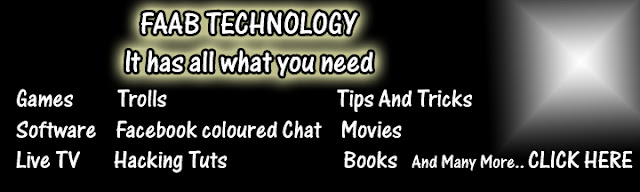














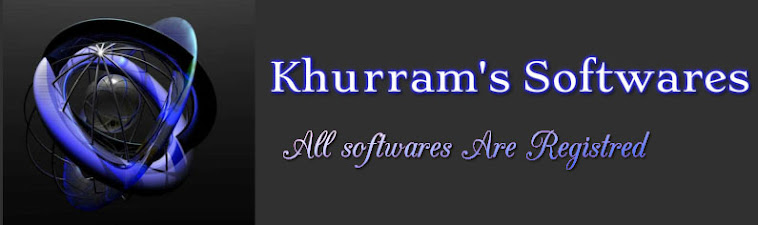

0 comments
Post a Comment