Welcome bilalkhaliddar.blogspot.com Visitors, Today I am going to Share another exciting trick. Have you Ever thought that you can chat with Friends via CMD ??? Yes , you can, all you have to do is to just follow the Procedure.
Things Required:
1. Your Friends IP Address. (You can ask him for that).Procedure
1. Open Notepad. Copy the Following Code and Paste in it@echo off
:A
Cls
echo MESSENGER
set /p n=User:
set /p m=Message:
net send %n% %m%
Pause
Goto A
2. Now save this as "Messenger.Bat".
3. Open Command Prompt.
4. Drag this file (Messenger.bat file) over to Command Prompt and press Enter.
5. You will see an image like below
6. Now, type the IP Address of the computer you want to contact and press Enter. You will see an Image Like Below.
7. Now all you need to do is type your message and press Enter. and Start Chatting. and Share it with Friends

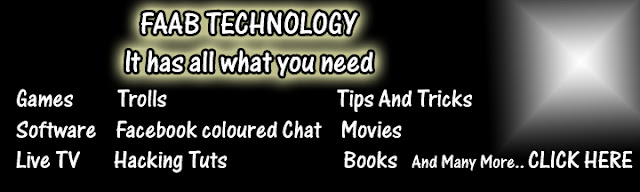
















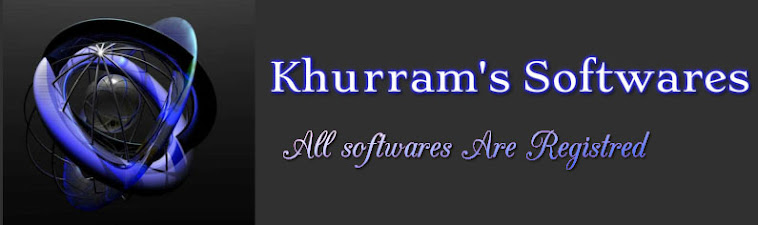

0 comments
Post a Comment