Well Many People Upload Many Images On FACEBOOK Daily. You can Upload Many Images Together, But when You Want to Download Them, It Become a Tiresome Work to Download Images 1 by 1. And also, It also Decreases the Quality Of Images, But Do not Worry Friends, bilalkhaliddar.blogspot.com Brings you the Solution, Just Download the Application Below to Download full Facebook Albums With Good Quality.
Just Follow te Procedure
1. Just Download App By Clicking Below, Its Name is Photo Grabber For Facebook.Photo Grabber: Download Here
2. Install it. Password Is: bilalkhaliddar.blogspot.com
3. Login In Your Facebook Account.
5. Open App By Clicking "pg.exe". It Will Look Like Image Below.
6. Click On Login.
7. Then it will Look Like Above Image.Write Following Code in Space Indicated By Green Arrow
AAAAAIIicVDkBAISjtJoVt1QEifbN8J4AdopGYNbs89qWW1syBSkl7ZCK8Nv9tocF5LWAmm
1haxplD0tiyUzFYZCBluG7vz51umXiIV1wZDZD
8. Then Click On I want to download as Shown in above Image (Indicated By Red Arrow)
Then Window Will Look Like Image Below.
9. Just Select Your Friend (Whose Images You Want To Download) And Click On Begin Download/
Enjoy :) It is Fast and Enjoyable
Like Us On Facebook


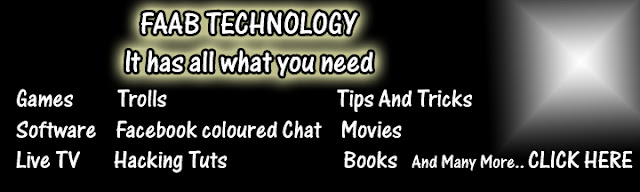
















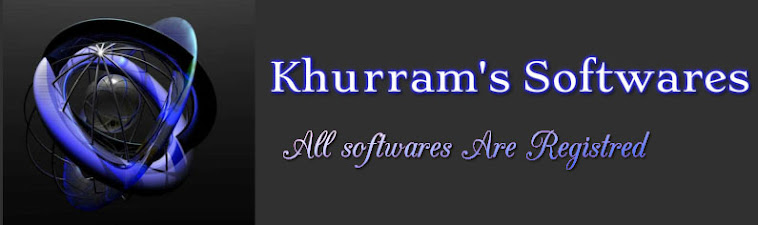

0 comments
Post a Comment