Welcome bilalkhaliddar.blogspot.com Visitor. Many People use Facebook Now a days and it is one of the biggest Social Network. Well People Join Many GROUPS and it is always a tiresome work to post in all Groups. Well Guys bilalkhaliddar.blogspot.com brings you the solution. Just Follow the Below Procedure.
Procedure
1. Log in in Your Facebook Account.2. Then Click Here. You will See and Image Like Below, (Click on Image to Enlarge it)
3. Click on Login (Highlighted in Green Colour in above Image)
4. Then Type your Message, Image, and Link if you want to post any link.
5. Now Choose "Select all" If u want to post in all groups. You can also Choose Custom Groups. and Click on post and Done !! It took 1 minute to post in all Goups. Enjoy

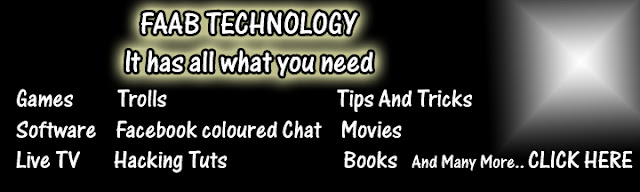















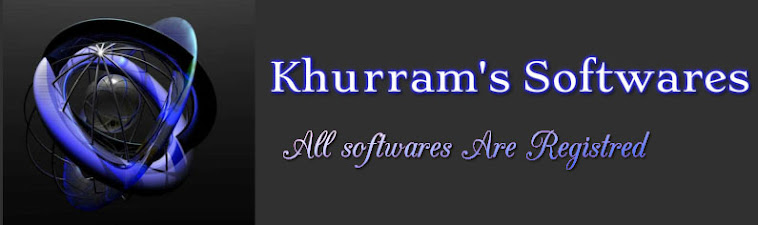

1 comments
Great one.I appreciate your work to describe that type of article very well manner. Its very interesting article that proved to be resourceful for us.
Post a Comment