
Have You Ever Think That THUMB DRIVE (USB) can be used to Install Windows OS when using the computer’s CD / DVD drive is impossible. !!!!
Well, Here Is Solution and For me, this procedure is quite fast and save your time.
Today, I will Show you how to install Windows XP using thumb drive.Things Required
- Download This Software WinSetupFromUSB. Download Here
- Windows XP CD’s Installer. (If You Donot Have, Download Window XP Service Pack 3 Here)
- USB thumb drive. It must empty and its size can accommodate the contents of Windows XP setup CD.
- The computer.
Procedure:
1. Install WinSetupFromUSB. Make sure its default installation path is in root directory, e.g.: C:\WinSetupFromUsb. Don’t launch it yet after installation.2. Create A New Folder In Root Directory, Usually C: Named As WinXP.
3. Insert Windows XP CD’s into the computer’s CD /DVD drive. Or You Can Also Download It By Clicking Here, Mount It With Damon Tools (Download Here). Access its contents by double click the CD / DVD drive icon.
3. Press Ctrl+A to select all contents. Copy & paste them into WinXP folder that you created in step 2.
4. Connect the USB thumb drive to the computer’s USB port. launch the WinSetupFromUSB by double click its icon in Windows desktop. Click OK if you see the dialog box below
5. Now, you will see the interface below.
6. As Shown in above Picture, click HP format tool to format the thumb drive. Choose file system as NTFS. (See in Picture Below) Choose Quick Format. Click Start. Click Yes and Wait. Click OK. Click Close
7. As Shown in Picture in Step 5, click Browse, The dialog box Browse for Folder appears, Find & click the WinXP folder that you created and saved in C: drive. Click OK
8. Click GO. Ignore a dialog box below if it appears. Please wait.
9. Click OK when the dialog box below appear –-> click EXIT –-> pull out the thumb drive
10.Now you are ready to use the thumb drive as a replacement to the Windows XP CD’s installer.

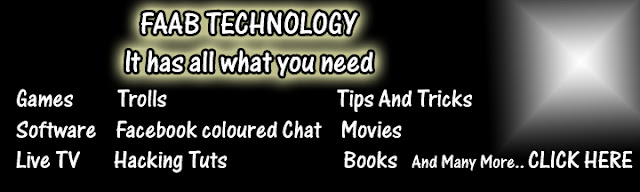


















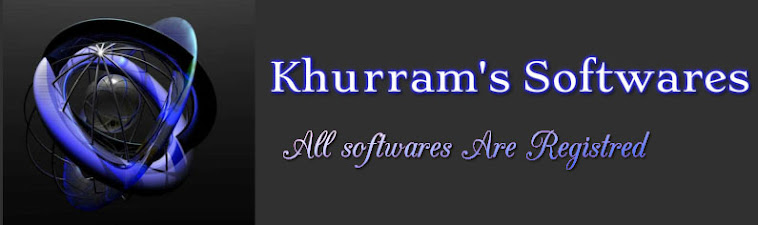

0 comments
Post a Comment